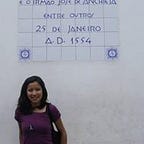Hey Google! I learned about Actions on Google in 2018
2018 has being a fun year for discovering new passions in tech and keeping learning new stuff.
I remember the first time I was introduced to Actions on Google was in 2017 with my beloved GDG Brussels, but it was not until mid 2018 when I got very into hands-on with DialogFlow and building apps for Actions on Google.
I found out about Systers TechTalks Workshop I and Workshop II organized by Mandy Chan and AnitaB.org and that was the very first time I virtually met Mandy! I loved the kind of work that she is doing and how she inspires and motivates others to start building their own actions and learning these new concepts of Voice Interfaces! 🤓 also, from those online workshops I learned about her workshop at GHC 18 that I had the great opportunity to attend and finally being at a Mandy’s live workshop!
From there and on, I followed the two online Actions on Google workshops (3 months before the GHC workshop. One in June and the other in July ). I joined the Slack Channel and try to keep update about the development of it and growing with the community and getting inspired about new ideas for projects and encouragement to keep building actions.
Both two online workshops were a great guide to start building Actions for Google Assistant and it was so much fun to do it with Mandy and a large community following the workshops.
It was very helpful to learn about Actions from the two online Systers workshops before attending the GHC where I finally met Mandy in person.
After the two online workshops, I tried building different assistants, the one asking for favorite color or number (you can find the Actions on Google codelabs here, another based on the same idea of favorite color but asking about favorite food and depending of the length of the name of favorite food, it tell you how many times you can eat it (Published in Spanish, here) and even helping a little bit learning Geography (still in progress) but I am looking forward to see it working:
Hey Google! which is the capital of Belgium?
But also, talking about bilingual, I have been experimenting a bit with the same kind of actions for assistants in either English and Spanish. (Currently, some short tutorials about building actions for Assistant in Spanish)
Some time after, with some projects aside and trying to start a new project at work, I started to work more with DialogFlow! It is so simple to build quick conversations!
I got even more curious and kept following Mandy’s tutorials such as her two blogs about Cloud Firestore Part I & Part II.
I have being testing a bunch of things with DialogFlow since there… bots to help with purchasing tickets integrated to web (also in Spanish) and some trivias which were not too awesome, but still trying to make it work.
Testing these different things, I got very encourage and confident to share my first codelab at the Google IO extended in Sucre, Bolivia late June 2018.
It was an amazing experience teaching about how to start building Actions on Google, based in the first codelab.
But also, at the same event, I got the chance to talk about Google Assistant and Magenta, a bit more inspired in Google Duplex. I found it so much fun, explaining about “human” languages and how we interact with each other, and how we interact with the Assistant.
In late September 2018, I got the big opportunity to be part of the GHC18 “Grace Hopper Celebration”. It was like a dream come true when I was there in Houston, Texas surrounded by tons of ladies involved and passionated about Tech and being able to meet, personally, people that I really admire such as Mandy, who also ran an Actions on Google workshop! perfect!
Attending at Mandy’s workshop and being able to understand everything she was explaining and help the other girls around next to me (because I have been learning about it from the two Systers Workshops that Mandy taught in June & July) was really cool and rewarding.
In that workshop, we developed an Action about a local guide for each of our own city or country.
My action is called Brussels Local Guide! that was really cool and besides that example, I decided to start working one for local cities in my country Bolivia, therefore I wrote one in Spanish for the city where I work and it is fun. But also, in that workshop I learned the final steps needed to publish my Actions app with all the details.
By the way, the Brussels Local Guide is still under review.
Back to Bolivia after GHC18, I kept learning about AI and Google tools. And during DevFest events I joined as speaker, actually in two DevFest, both in October in La Paz and Santa Cruz. And late November in Sucre, Bolivia as well.
The main topic of my talk: Artificial Intelligence but sharing about real life examples and how their AI works such as in Actions on Google, with which I have also learned a lot about AI, NLU (Natural Language Understanding), and other details while building voice assistants.
And in my will to share all of this with the community, I have written a blog about building first app for Actions in Spanish (mentioned above)!
It has been an adventurous year in learning new Google technologies and contributing in local communitieswhile teaching and sharing. Now, I am more encourage than ever to become an expert on this and keep building and sharing!
If you want to learn more about Actions on Google, Mandy has shared a list of resources on her Twitter. I hope you enjoy building Actions like I do.
I have found out that we have so many resources so close to us to start working and developing awesome stuff. I really enjoy developing actions that I can test myself in few minutes and learn more about how technology works.
And as I mentioned with the DevFest participation, I could “teach” about basic concepts of AI/ML explaining how Actions on Google works! So to say… how Google recognize what you are saying… some NLU technologies, how the training phrases are “trained” a ha… a bit of ML.
As we have being building from small Actions to more sophisticated, you can do it too, to start you only need a gmail account, a browser and internet connection. Let your imagination go wild and build the funniest, most amazing, most useful Actions on Google apps possible.